So many of the virtual addresses you research appear similar, but you want to make sure only the best Massachusetts address is chosen. The features are definitely NOT the same for these virtual addresses, and what I’ve learned over the last decade will help you choose the best location and company for your needs.
Below you’ll find an overview of features to look for in a Massachusetts virtual address, but you can also skip down to our recommendations, collected from over 10 of the best virtual mailbox companies in the USA.

Recommended Massachusetts Addresses
While you can find a full list of virtual addresses in Massachusetts below, these are the four addresses we recommend based on company reputation and available features:
**Note: The links in this article may be affiliate links, which means that at no extra cost to you, I may be compensated if you choose to use one of these virtual addresses in Massachusetts.
To learn more about choosing and setting up a virtual mailbox, use the following table of contents to navigate throughout this resource.
- How to Choose a Massachusetts Virtual Mailbox
- How to Set Up a Virtual Mailbox in Massachusetts
- Top Virtual Mailbox Providers in Boston, MA
- Full List of Virtual Addresses in Massachusetts
- Frequently Asked Questions
How to Choose a Massachusetts Virtual Mailbox
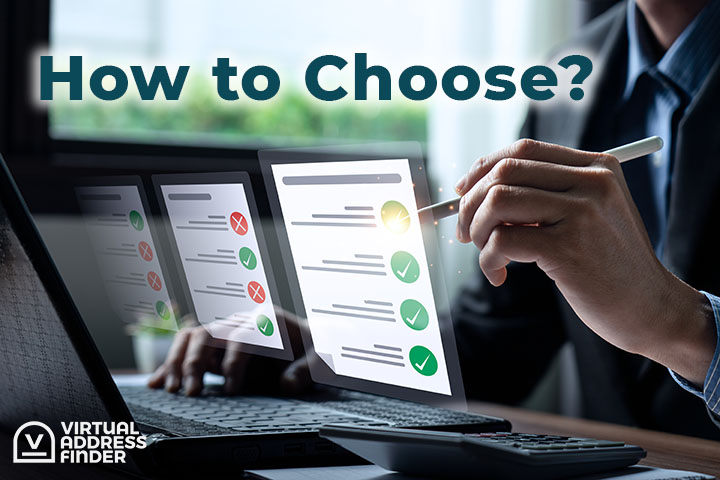
Not only is Massachusetts the most populous state in the New England region, but it is known for being the most educated, most developed, and the wealthiest out of all the U.S. 50 states. It is home to the oldest institution in higher education, Harvard University, where 8 of the U.S, presidents received their education.
Massachussetts is home to many Fortune 500 companies and has been listed as one of the most innovative states for business. The state’s capital and most populous city, as well as its cultural and financial center, is Boston, one of many great options as you look for your virtual address.
There are two primary questions to ask when choosing a Massachusetts virtual address:
- What features do I need?
- Is this for business or personal use?
Let’s explore both of these questions.
Features to Look For
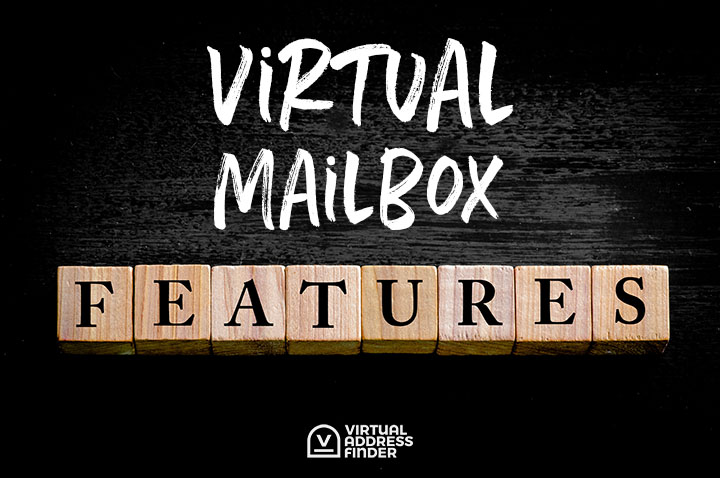
There are so many great benefits when you get a Massachusetts virtual addressin addition to providing individuals and businesses with a real, physical mailing address in the state. Using this kind of mailbox instead of a PO box means that you get features like scanning, mail forwarding, local pickup and mail shredding.
The following features are considered to be the most valuable in a virtual mailbox company:
- Scans/Opens: Each provider plan will outline how many pieces of mail you can receive per month as well as how many pages can be scanned per month. If you go over that allotted amount, find out what the additional fees will be. Those fees add up quickly!
- Mail Forwarding: With a virtual address, you can consolidate all your mail and forward it anywhere you want. Check if your address allows for international forwarding if that is a feature you want (some only allow for domestic forwarding). You also want to know which providers they use. For example, PostScan Mail has contracts with multiple shipping providers, which usually means you pay less for shipping (see our PostScan Mail review here)
- Local Pickup: Virtual addresses may or may not allow you pick up mail from the address in person. Or if they do, some of them charge a fee (usually $1-$3). Be sure to check the details of the address if you want to have the option of picking up your mail.
- Check Deposit: Currently, most providers offer check deposit as a feature, but it’s worth double-checking.
- Primary Hub Address: Most virtual mailbox companies contract with independent mail centers to provide address locations. The downside to this model is that they don’t have any control over quality or security. For this reason, it’s worth considering a virtual mailbox primary hub, particularly if you’re a small business.

There are obviously other features to consider, but often this boils down to your use case: are you using this address in Massachusetts for a business or for personal use?
Virtual Business Address in Massachusetts
With all the virtual address locations in Massachusetts, you need to be sure the one you’ve chosen really fits your business needs. If having a secure location is important, look up the address to see if it’s in a business park (as opposed to an independent center of a strip mall).
It’s also a more professional look for your business.
If using a virtual address for an LLC in Massachusetts is your plan (yes, you can do this), it’s crucial that you choose a company with longevity. Having to change your business address because your virtual mailbox company went under would be a huge pain!
Massachusetts has plenty of great cities to choose from for a virtual address for businesses, and digitizing your mail can save a lot of time, money and headache.
Virtual Address for Individuals in MA
These great services are also useful as personal virtual addresses for individuals and families. For about ten dollars per month, you can enjoy the benefits of a virtual mailbox, especially a greater level of privacy.
You can now provide your virtual address and keep your personal home address private!
Popular providers like iPostal1, Anytime Mailbox, PostScan Mail, and Traveling Mailbox cater to the needs of individuals and families, making it easy to find a service that suits your personal requirements.
How to Set Up Your Massachusetts Virtual Mailbox
Setting up a virtual mailbox in Massachusetts requires a few steps but overall is a very straight-forward process. This includes:
- Choose Your Address: First of all, choose the Massachusetts address you want to use and then sign up for a plan that works for you.
- USPS Form 1583: The US government requires Form 1583 to be signed and notarized in order for another company to open mail for you. Many virtual mailbox providers add this into your sign up process.
- Set Up Authorized Recipients: You’re usually permitted at least two authorized recipients (i.e. you and your spouse or your name and your business name). Each recipient will need to have a notarized Form 1583 on file with the company.
- Start Receiving Mail: The set up process usually only takes about an hour, after which you can start giving out your new Massachusetts virtual address.
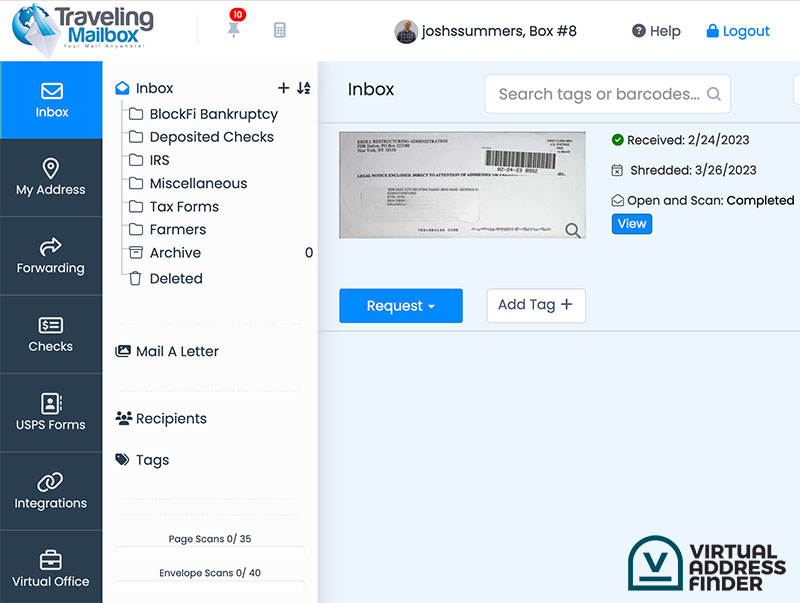
- Manage Your Digital Mailbox: When your mail begins to route to your virtual address, you’ll find your scans in your mailbox dashboard. The dashboard also gives you options for what you can do with that mail. Learn more about how a virtual mailbox works.
Don’t forget to apply for a change of address (temporary or permanent) online or at your local US post office. Your chosen provider will then scan your mails and packages and upload them to your virtual mailbox for easy access.
Top Virtual Mailbox Providers in Boston, MA

Are you specifically looking for a virtual mailbox provider in Boston? Both PostScan Mail and Anytime Mailbox give you quality features and benefits. For example, they offer secure mail and package services like USPS, FedEx, UPS, and DHL, professional business address choices, and email notification when mail arrives.
The cost of these top virtual mailbox providers in Boston starts at just $9.99 a month depending on your volume of mail and number of scans. Below is our pick of the two best options for a virtual addresses in Boston, MA.
For a full list of available virtual addresses in Boston, sort the full list of Massachusetts addresses below.
Full List of Massachusetts Virtual Addresses
We’ve done the hard work of researching the best virtual address companies and collecting a full list of every available Massachusetts address.
Use the sort and search functions on the table below to find what you’re looking for. Because of the amount of information, it’s often better to view this table from a desktop computer as opposed to your mobile device.
Frequently Asked Questions
We’ve compiled the most common questions we receive about using a virtual mailbox (in Massachusetts or anywhere), but this is just the tip of the iceberg. We have a ton of great resources to learn about virtual addresses that you can browse.
Yes, you can use a virtual address for your LLC in Massachusetts. You need to register your business with the Massachusetts Secretary of State and provide a physical address, rather than a P.O. box, as your registered address.
Virtual address works by allowing you to choose an actual physical address that is owned by a virtual address service. Mail sent to this address is received and scanned by the company before being uploaded to the cloud, giving you access to view and interact with the mail remotely. Learn more about how a virtual address works here.
Massachusetts is a popular state to register a business because they offer favorable tax incentives, particularly for corporations who do not do business in the state. For this reasons, you’ll see many international businesses set up their US base in Massachusetts.